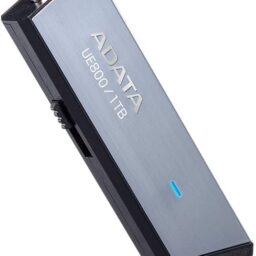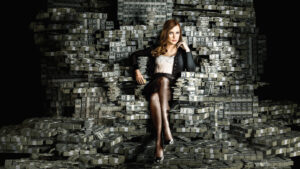Even if you’re in the middle of nowhere, these tricks can help you boost your smartphone signal.
- Move Around: Go outside, move to a higher floor, or move closer to a window. Cell signals can be blocked by buildings, trees, hills, and mountains.
- Remove Obstructions: Take off your phone case, especially if it’s thick.
- Check Your Battery: Make sure your phone is charged, as searching for a signal can drain your battery.
- Reset Your Network: Remove and reinsert your SIM card.
- Use a Signal Booster: A signal booster can create a stronger signal, even in remote areas.


How to Improve Your Smartphone Reception
Having poor smartphone reception can be frustrating. Here are some tips to help boost your signal:
Quick Fixes:
- Restart your phone: Sometimes, a simple restart can resolve temporary signal issues.
- Check for updates: Ensure your phone’s software and carrier settings are up-to-date.
- Remove obstructions: Objects like thick walls, metal structures, or even your phone case can interfere with the signal. Try removing them.
- Change your location: Move to a different spot in your home or office, or go outside.
- Turn off Wi-Fi and Bluetooth: These can sometimes interfere with cellular signals.
More Advanced Solutions:
- Use Wi-Fi Calling: If your carrier supports it, Wi-Fi Calling can improve reception in areas with weak cellular signals.
- Consider a signal booster: These devices amplify the signal from your nearest cell tower.
- Check your carrier’s coverage map: See if there are areas in your area with known coverage issues.
- Switch carriers: If you’re consistently experiencing poor reception, switching to a carrier with better coverage in your area might be the solution.
Other Tips:
- Avoid using your phone in areas with heavy congestion: Crowded areas can strain the network.
- Be mindful of your phone’s orientation: Sometimes, holding your phone in a different position can improve reception.
- Clean your SIM card: A dirty SIM card can cause signal issues.
By following these tips, you should be able to improve your smartphone reception and enjoy a more reliable connection.
-
1TB Flash Drive – USB Type-C – USB 3.2 Gen2 Flash Drive Portable SSD – Compatible with iPhone, Android, PlayStation
Original price was: $99.99.$89.99Current price is: $89.99. -
Apricorn Aegis Secure Flash Drive – 256-bit Encrypted Flash Drive – Secure USB 3.0 Flash Drive
$72.80 -
Cyberpunk External SSD with RGB – SSD for Playstation, TV, Laptop, Smartphone – Zinc Alloy Case – Wide Compatibility – High-Speed 1TB Up to 4TB
$89.97 -
Ergonomic Adjustable Laptop Stand – Durable Metal Laptop Holder – With Ventilated Cooling – Macbook, Chromebook, Asus, Lenovo, Dell
$13.99 -
Flash Drive With WiFi – SanDisk Connect Wireless Stick
$69.90 -
SSD Enclosure with Active Cooling System – SSD Case with Fan – NVMe Reader Supports
$39.99