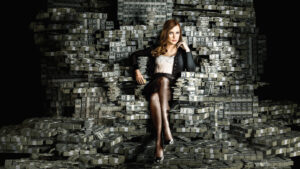Golden Rules Of Photography usually apply to specific categories, for example taking Portrait. We gathered few rules that are always useful for everybody; Amateur, Professional photographer. When you take the step up to an interchangeable-lens mirrorless camera or DSLR there’s a big learning curve ahead of you. A photo can be exposed and composed in a thousand different ways, and some takes on the same subject will be far more successful than others. In many ways, what makes a good shot is subjective – but there are also some hard and fast rules you need to follow that go a long way to making a winning shot. We’ve compiled 20 golden rules here. Follow these classic lores of photograph, and we guarantee you’ll improve your photographic hit rate.
We’ll start with camera settings; the rules you need to follow before you even lift your camera to your eye. Then there’s focusing: the critical rules that govern what parts of your image need to be sharp, and what you can get away with being blurred. Next up is composition – what you need to include in the frame, and just as importantly, what you should leave out.
Golden Ratio/Fibonacci Composition View Finder
- Composition finder for plein air artist, urban sketch artist, & photographers.
- Size of a Credit Card – compact lightweightdesign fits in any wallet, camera bag or portable art kit
- Find the perfect proportion finder for any composition.
- Golden Ratio / Fibonacci Rule / Fibonacci Sequence / Golden Mean / Golden Spiral / Golden Section Finder
- The original Fibonacci viewer.
Raw – #1 Golden Rules Of Photography
Your camera can shoot Raw or JPEG images. JPEGs come out of the camera in a semi-processed state, and usually look superior to Raw files straight out of the camera; however, you’ve got very little leeway if your shot needs fixing. Raw files are far more flexible, as they contain data that’s discarded by JPEGs, enabling you to salvage incorrectly exposed shots, or get much more tonal detail out of correctly exposed images.
Shoot at ‘one over focal length’
Camera shake is a sure way to spoil a shot. It’s caused by involuntary movement as you take a photo handheld, and the cure is to shoot at a shutter speed fast enough to make this movement imperceptible. However, the longer the focal length, the faster your shutter speed will need to be. A safe margin is to match your shutter speed to your lens’s effective focal length. So a 300mm lens requires 1/300 sec or faster – but on a camera with a ‘crop sensor’, such as a 550D, 60D or 7D, you’ll need to multiply the focal length by 1.6x, giving a shutter speed of at least 1/500 sec.
Always use Aperture Priority!
It’s common to think that it’s best to use Aperture Priority exposure mode for situations where depth of field is critical, and Shutter Priority when shutter speed is key. However, for many photographers Aperture Priority is their go-to mode 90% of the time, as changing the aperture also selects a matching shutter speed – widen the aperture to shoot faster, close it down to shoot slower. You have a much more limited range of apertures than you do shutter speeds; a lens might only go between f/4 and f/22 – a five-stop range – whereas shutter speeds have a much broader range of between 1/4000 sec and 30 secs, or 17 stops. So, if you use shutter priority mode, it’s more likely that the corresponding aperture will be out of range.
Expose to the right
Check your histogram regularly when shooting, and apply exposure compensation (typically you would press the +/- button and scroll the thumbwheel) to keep as much of the graph to the right as possible. But as your camera’s sensor records more detail in shadows than in highlights, enabling you to get the most out of your images at the editing stage, be careful not to go too far and bunch pixels up at the right edge of the graph – these ‘clipped’ highlights hold no detail.