You can open Floating Applications on Android from Floating Shortcuts. It means you can switch among apps without leaving current apps and scrolling in AppDrawer list.
And this means all real applications to open in as floating apps instead of bunch of weak, useless apps that just float around. You can use the Facebook, Google, Chrome & other apps in floating mode with Float It.
Floating Multitasking For Android
Floating Multitasking means open apps in floating mode from floating shortcut & having small shortcuts on home screen to open floating widgets. If this is not enough well you can create floating folders. It known as Floating Multitasking Master for reasons.
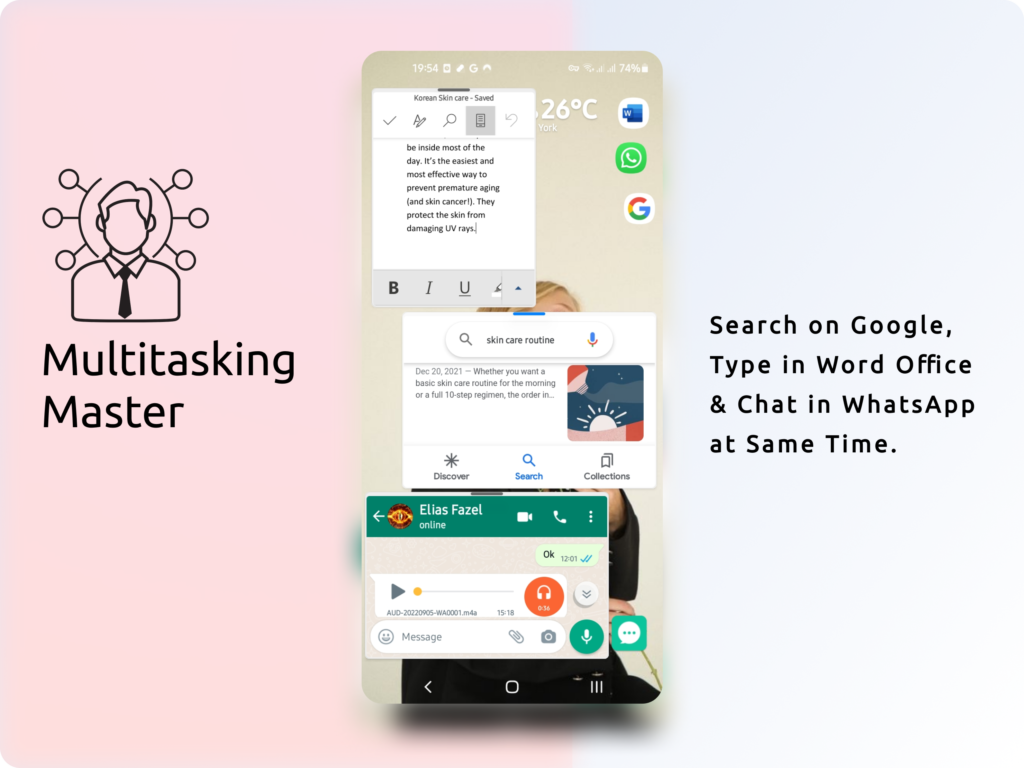
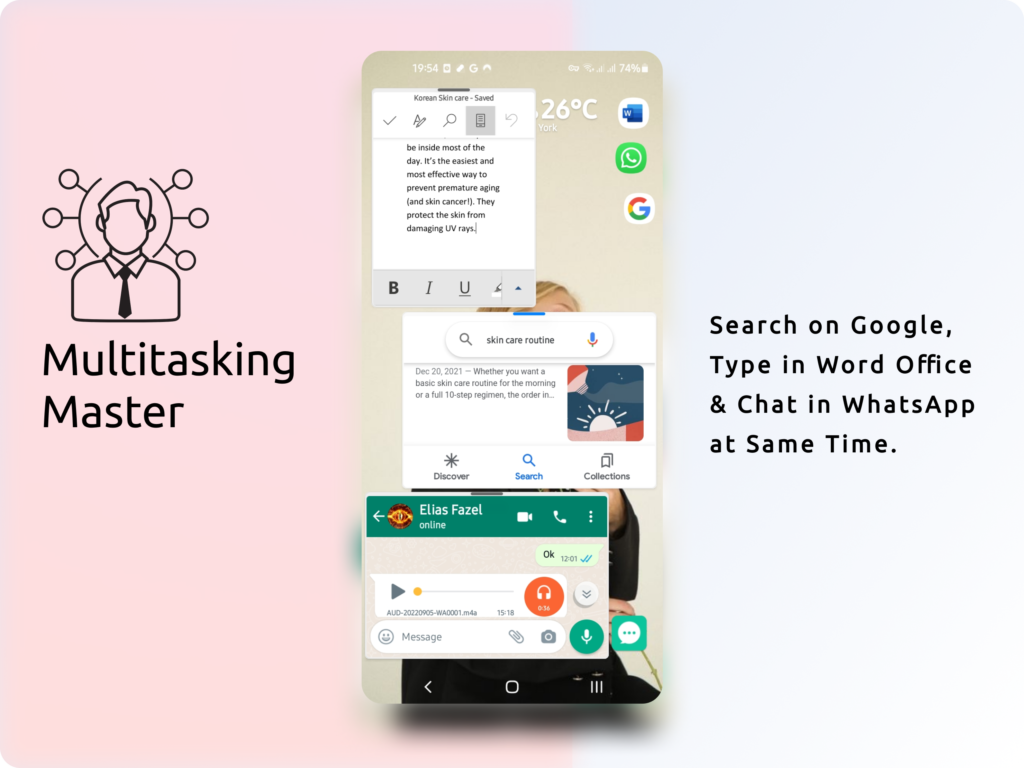
We should be a Multitasking Master for today’s busy life. 
Floating Shortcuts
Well you are creating conventional shortcuts for years. But those shortcuts just mess up your home screen and decrease your focus. Let’s have those shortcuts on demand which floating around can be removed easily.
Also If you don’t want them to move around you can pin them in a location to line them up! Now you can click to open applications in floating windows or full screen from floating shortcuts.
Floating Widgets
You create a widgets to get instant access to some information. For example weather and traffic. Those widgets update their data in the background for every minutes or hours. It will use your phone battery.
What about a widget to your inbox? Your inbox is exposed without any privacy. With floating widgets you can open widgets on demand in floating mode with extra security (Fingerprint, Password)






