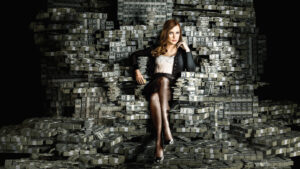In the mayhem of PC Parts, It’s difficult more than ever to find the best choices for ourselves.
The Digital Frustration is a deep issue. You have to research on technical specifications and memories all the price, details, compatibilities with other hardware and software. All that and you should be worry about right price to avoid someone rip you off!
It’s difficult more than ever to find the best choices for ourselves. But you do not need to be a … (Geek, Nerd, Dork, Dweeb) There are some nice geeks who are willing to help others to get what they want from technology.
If you have basic information about PC Parts like CPU, GPU, Manufacturers & etc, then you can open official websites of manufacturers and use their search & filters tools. But we are assuming you are not a nerd and need helps from a nerd 🙂🙃
Microsoft Store for Computers
Well It’s Windows Operating System from Microsoft on 75% of all computers. If you heard of MacBook from Apple then your choices are limited and easy. Go to Apple.com and Buy whatever your budget match. But If you want some crazy powerful computer or awesome colors on a laptops, colors dance on keyboards, gaming, working with heavy graphics applications, then you have to go with Windows computers.
And of course it is safe to assume Official Microsoft Store is a reliable place to find some Windows Powered Computer.
PCBuilder.NET
PcBuilder.net is a group of great nerds who knows computers and build a website for both normal and power users to find some Pre-Built PC or get parts separately! You can ask them to assemble parts for you.


NewEgg.com
In this website you can find huge collection of PCs and accurate Search & Filters tools to help you to find a computer you want.
You can filter PC, Laptops, Tablets based on CPU, GPU, Motherboards, Manufacturer, Price.
And Important part is easy and simple explanation for each part and product.
In this website there is also another helpful feature. Imagine all you want to do is playing some games you heard. You saw trailers of the games and you want a computer to be able to play that game.
Go to NewEgg Gaming PC Finder Select the game from the list and Voilà!
Magically the list of suitable pc for playing that game and similar game will appear.
I recently searched in it for my friend. She just wanted to play Forza Horizon, Cyberpunk 2077, Elden Ring.
I selected these games from the list and wait for suggestions.
The list of results will appear and now you can just check your budget choose whatever match your budget.
You don’t have to buy the most expensive PC in the list. Be sure whatever suggested in the list will be compatible with your games.